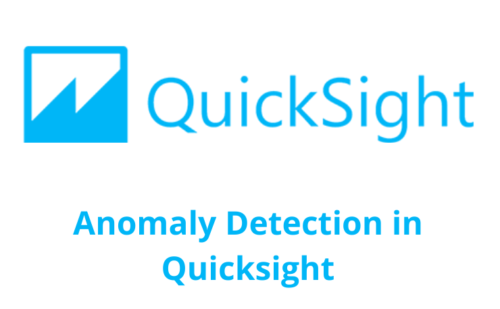How to use S3 data source in Quicksight? approaches and strategies
Using an S3 data source in QuickSight can often be challenging due to the unstructured nature of the data and the possibility of varying file formats. However, these limitations largely…
Datasets in QuickSight run either in SPICE or Direct Query mode. The query mode can be seen in the bottom left corner, with SPICE and Direct Query as options. You…
Anomaly Detection in Quicksight is an ML-powered advanced feature that helps identify outliers and unseen trends across millions of records of data in a continuous phase. You can gain deep…
Forecasting and what-if analysis features are the advanced built-in machine learning algorithms Amazon Quicksight. With a few simple clicks, we can apply these algorithms to the datasets and make them…
Navigation action in QuickSight allows users to move between sheets within the same analysis. Specifically, when you click on a visual in one sheet, it navigates to another sheet within…
Filters with parameters in Quicksight are one of the key features that allow the users to interact with the filters to get the desired visuals and tables as per the…